Are you Looking for a
Yes, It is one of the Most Convenient apps which is Featured in XDA Labs and F-Droid repository. It is developed by theScrabi and team, and he is an Xda Senior developer and contributed to many other projects similar projects.
These are some fantastic and lite weight apps which have a huge following in the XDA community. Want to test those remaining also? Sign up for a LABS Account and Download them.
It won’t be downloaded until you get the LABS account. It is pretty simple to Sign up there. So no worries.
I have been using and testing this NewPipe APK on my device for weeks. I am Pretty impressive with the user interface and search option. Particularly the resizing the video Window looks So Cool than any other MOD.
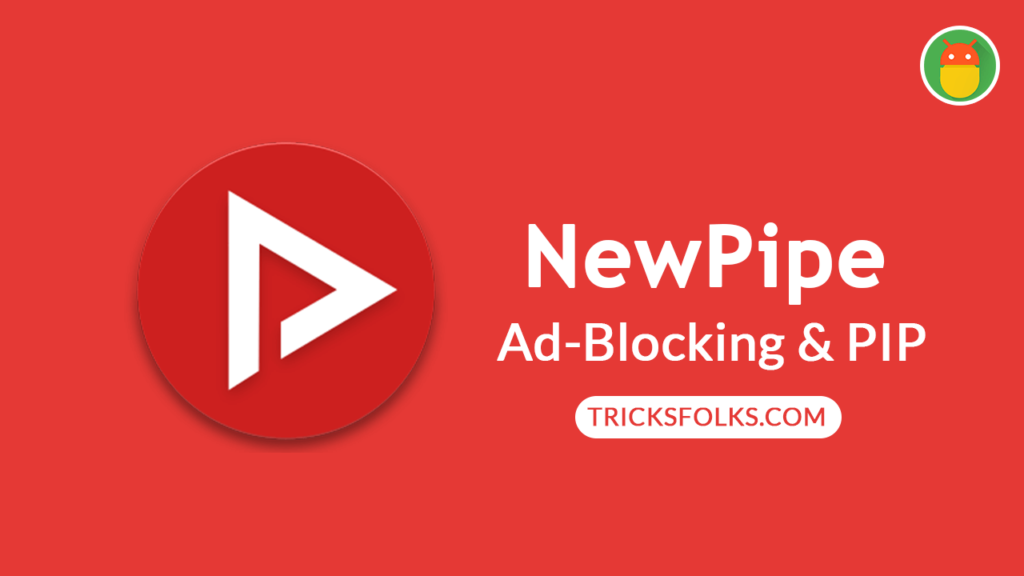
Contents
What is NewPipe APK and Features?
I have mentioned earlier that, its Quite Simple APP which has some great features that every user want. You may feel fluid experience while using the Application and no laggy at all.
This Could be the Best Alternative for the Recent Development of Vanced Edition by Team Vanced. Unlike its rival YouTube Vanced, this app doesn’t need to install an Extra APP called Micro G to Sign into a google account.
You can simply sign in to your account by just tapping the Button.
Impressive right?
Yes, and What are you waiting for? just download it from below.
Version Info
| Name | NewPipe |
| Version | 0.18.0 |
| Developer | NP Team |
| Last updated | March 14, 2020 |
| Size | 6 MB |
Download NewPipe APK for Android Device
Along with the other sites we have also provided a direct download link for our users. If you want to download this app from official sources only, then you to sign up for that. It looks like some extra work to do.
Why need to do that until we are here?
You can get this from this page.
And here are some features that you are advised to read.
PIP Mode
If you want to do some other work like Searching on the web or something like that while watching a movie, then you have to Minimize or Close YouTube app. That means video you are watching will stop (YouTube Red Users not you)
With this NewPipe this problem is solved completely. Even you can Resize the video Window Size by dragging Red Symbol at the
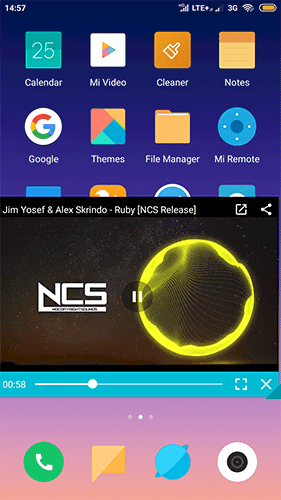
Meanwhile, If you are interested in Watching videos on the Official YouTube APP Only, then also it can help you to watch the video in the pip mode by just selecting NewPipe under Share Options.
It’s a demanding feature too.
Enable Some settings to do its work. Go to Menu >> Settings >> Resizable under Appearance.
Colouring
This customization is not a significant part for some of us. But the developer tries to give some different glimpse than regular looking Video Window by changing Colours in it.
Change Color. Go to Menu >> Settings >> Coloring under Appearance.
Background Play
Yes, Something like that. According to the YouTube Terms, Any app which uses Embedded videos of them do not play videos in Background.
As per the Developer, Words it’s not yet violating official Policies and producing videos playback in the background.
Anyway, we get the background play features in some other Clean way.
AD-Blocking
Finally, came to the feature that we all love but not the Content Creator. Sometimes I don’t because I am also one of them.
You won’t see any ad while watching your lovely movie or video. One of the major requirement for every viewer to avoid unwanted and disgusting in video ADS.
So, again problem solved.
Indeed, you have to download NewPipe
APK on your Android device to avail these amazing features.
Have you downloaded? Now, follow our step by step guide.
Step by Step guide to Install
Step 1. Tap on APK which you have downloaded from our Site. If you are installing from other than playstore for the first time, then you will be greeted with Popup.
Saying Allow this Source Option. Do it.
Step 2. Now, Install this NewPipe APK successfully on your android device.
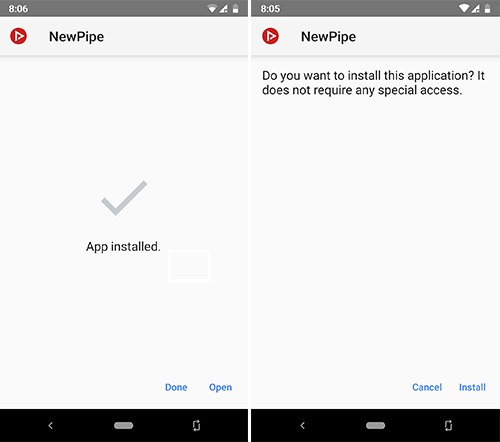
Step 3. Open the App and Grant permissions
Step 4. Sign with your Google Account to see the Playlists and Subscribed Channels.
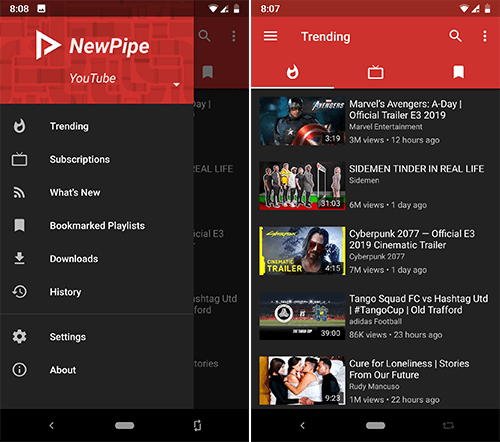
That’s it for Installation.
Does NewPipe Allow us to download Videos?
Yes, of course, you can download any video with the NewPipe Android application. One of the major advantage too and this development is meant for this Purpose.
Are you curious to know how to download 4k Videos from Youtube?
Of course, We have the detailed tutorial for download YouTube video in 4K & 8K.
“Conclusion”
The Best way to Watch YouTube Videos without disturbing the Videos with Ads. And get some amazing features like Resizable PIP Window. Even it can be used with the
Share your views about this article. We would like to hear from you.