Are you waiting for MIUI 12 ROM for your Xiaomi Device? The wait is over now. Xiaomi Released the Alpha or Beta Versions of MIUI 12 some of the Xiaomi Devices. Miui 12 will be available for all Xiaomi devices after a few months. So, If your device is eligible for the latest MIUI Update you are lucky enough to try the newly launched MIUI version. MIUI 12 is based on the latest Android Operating android 10. But some of the devices may not be eligible for this update with android 10. But they will get MIUI 12 with the suitable android version according to the Phones hardware.
This Latest MIUI version will be faster than the previous version MIUI10 as the company said. Today I got the latest update from the Xiaomi for my Redmi K20 Pro device. There are some modifications occurs on the side of performance, and still, portrait mode is missing. Added many features such as Virtual Assistant, Swipe Gestures, and Artificial Intelligence. Completely new task manager interface introduced in this latest update and Volume slider has shifted to the edge of the Volume rockers.
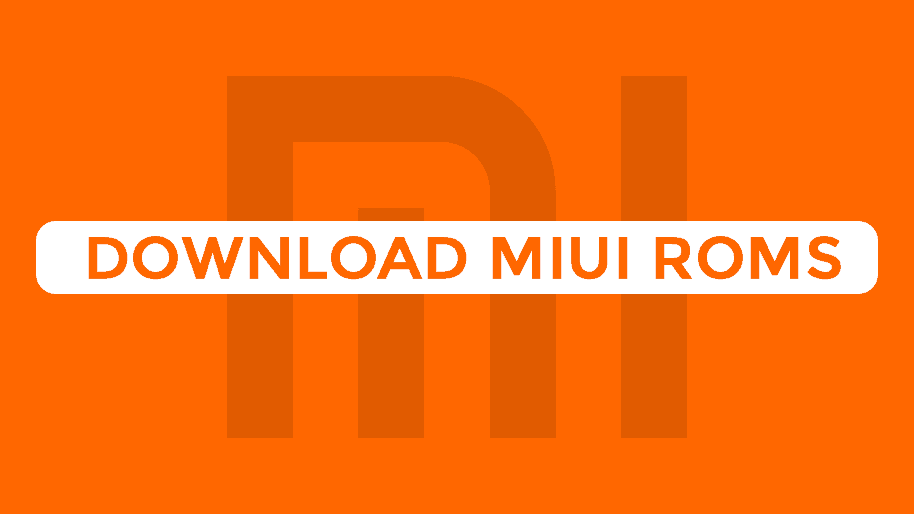
Contents
- 1 Download MIUI 12 ROM’s for Most of Xiaomi Phones
- 1.1 For MI 6 | TWRP
- 1.2 For MI 6x | TWRP
- 1.3 For MI 9 | TWRP
- 1.4 For MI 9 Pro 5G | TWRP
- 1.5 For MI 9 SE | TWRP
- 1.6 For MI MIX 3 | TWRP
- 1.7 For MI MIX 2s | TWRP
- 1.8 For MI Mix 2 | TWRP
- 1.9 For MI 8 SE | TWRP
- 1.10 For MI 8 | TWRP
- 1.11 For MI 8 Lite | TWRP
- 1.12 For MI 8 Pro | TWRP
- 1.13 For MI 8 Explorer Edition| TWRP
- 1.14 For Redmi K20 Pro| TWRP
- 1.15 For Redmi K20/MI 9T| TWRP
- 1.16 For Redmi Note 8 Pro | TWRP
- 1.17 For Redmi Note 8 | TWRP
- 1.18 For Redmi Note 9 Pro | TWRP
- 1.19 For Redmi Note 5 Pro (Whyred) | TWRP
- 1.20 For Redmi Note 5 / 5 Plus | TWRP
- 1.21 For Redmi Note 6 Pro | TWRP
- 1.22 For Redmi Note 7 | TWRP
- 1.23 For Redmi Note 7 Pro | TWRP
- 1.24 For Redmi Note 4/4X | TWRP
- 1.25 For MI Max 3 | TWRP
- 1.26 For Redmi 6A | TWRP
- 1.27 For Redmi 6 | TWRP
- 1.28 For Redmi 6A | TWRP
- 1.29 For Redmi 6 Pro| TWRP
- 1.30 For Redmi 7 | TWRP
- 1.31 For Redmi 7A | TWRP
- 1.32 For Redmi 8A | TWRP
- 1.33 For Redmi 8 | TWRP
- 1.34 For Redmi Y3 | TWRP
- 1.35 For Mi Note 3 | TWRP
- 1.36 For Mi CC9/Mi9 Lite| TWRP
- 1.37 For Poco F1| TWRP
- 2 How to Install MIUI 12 China/Global Beta ROM?
Download MIUI 12 ROM’s for Most of Xiaomi Phones
Now we are having the latest China Alpha ROM’s that are based on android 9+ for MI 9, MI Mix 3, Mi8 SE, MIX 2s, Redmi K20 Pro, Redmi Note 5 Pro, Redmi Note 7Pro, MI8, Mi 8 Lite, Mi Max 3, Mi 9 SE and MIX 2. We will update the stable versions soon stay connected to our blog for the latest updates of MIUI11. If you are not aware of installing ROM’s with Custom Recovery, then stay away, please. Wait for the Global Beta update or Stable version.
For MI 6 | TWRP
For MI 6x | TWRP
For MI 9 | TWRP
For MI 9 Pro 5G | TWRP
For MI 9 SE | TWRP
For MI MIX 3 | TWRP
For MI MIX 2s | TWRP
For MI Mix 2 | TWRP
For MI 8 SE | TWRP
For MI 8 | TWRP
For MI 8 Lite | TWRP
For MI 8 Pro | TWRP
For MI 8 Explorer Edition| TWRP
For Redmi K20 Pro| TWRP
For Redmi K20/MI 9T| TWRP
For Redmi Note 8 Pro | TWRP
For Redmi Note 8 | TWRP
For Redmi Note 9 Pro | TWRP
For Redmi Note 5 Pro (Whyred) | TWRP
For Redmi Note 5 / 5 Plus | TWRP
For Redmi Note 6 Pro | TWRP
For Redmi Note 7 | TWRP
For Redmi Note 7 Pro | TWRP
For Redmi Note 4/4X | TWRP
For MI Max 3 | TWRP
For Redmi 6A | TWRP
For Redmi 6 | TWRP
For Redmi 6A | TWRP
For Redmi 6 Pro| TWRP
For Redmi 7 | TWRP
For Redmi 7A | TWRP
For Redmi 8A | TWRP
For Redmi 8 | TWRP
For Redmi Y3 | TWRP
For Mi Note 3 | TWRP
For Mi CC9/Mi9 Lite| TWRP
For Poco F1| TWRP
How to Install MIUI 12 China/Global Beta ROM?
Step 1: First of all Download MIUI11 ROM for your device and Remember the Directory.
Step 2: Open TWRP Recovery Mode and Tap on the Wipe Button and Select the Dalvic/Art cache, Data, Cache, and System Options. Swipe the Button to clear these.

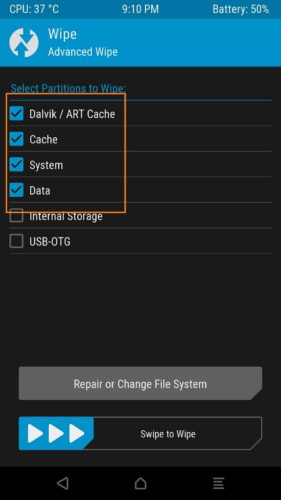
Step 3: After Complete wipe. Now, Tap On Install Button to flash the Rom. Select the MIUI 12 ROM from the Storage Directory.
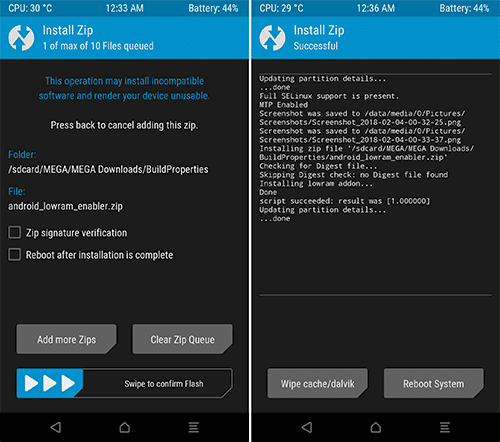
Step 4: Swipe the Button to Install the MIUI 12 ROM. It will take 2 minutes or more to be flashed. Finally, Click on the
Note: First boot take more time than normal. Wait a bit more.
How to Install Gapps in MIUI 12 Video Tutorial
This Tutorial helps you to Install Gapps in MIUI 12 with Google Installer v3. You can able to Use Google Play Store and Google Play services without any trouble. Just install the Google installer apk and Install it. Tap on the Install button. That’s it. Now, App will download and Install the all required google frameworks and Playstore and Play services.
Where Mi note 3 update?
Why Mi note 2 come first?
Hi, is the rom 8.7.25 for Mi8 is Global rom? or China?
Thanksssss!
can mi note 4 also sutable for this updates?
Not available yet
Hi,mere phone mein miui10 Ka update chahiyen
Hi guys,
Looks like MiMIX 2 rom on 8.6.13 points to an incorrect rom based on the name in the URL as it has MiNote2 in the URL.
Could you fix it, please.
Hi Slava
Thanks for the Quick comment. Now, Fixed the Mi MIX 2 Link. Could you please check once.
Fix the latest link for Redmi Note 5 Pro please. It says MI 8 instead of HMMote5
Fixed Now, Check Please.
Redmi Note 5 Pro (Whyred) this file work on Redmi Note 5 China/Ai?
Yes, will work.
Sir , that note 4x mtk or Snapdragon?
Its for Snapdragon
•°•♡ⓣⓗⓐⓝⓚⓢ♡ •°•
Can I install Miui 10 Global Beta on Mi Mix 2s ?
Model M1803D5XA.
Currently has 9.5.18.0(ODGCNFA).
Yes, you can but you need TWRP Custom Recovery.
After install this, can we use it as normal english version phone and no chinese app default in use? because I install chrome browser english version but it keeps default to chinese and quite slow
Can I download miui 10
My version is miui global 9.5
Stable 9.5.11.0(NCFMIFA)
My phone is redmi note 4
Yes, You can download and install with TWRP.
Bisa saya install miui 10 di redmi 5 plus
Hai for mi Redmi 4x Ko download karke use karsakte.. will it work properly..??
Is miui 10 have launched for redmi 3s ?
Please try to add miui 10 for redmi 3s .
Released Now.
My name please bhai jab ayega Redmi 3s ke liye miui 10 ka update
Updated for Redmi 3S. check once.
Miui 10 beta ro. Is out for redmi 3s .plz update the link .
Updated for Redmi 3S
Xiaomi redmi 5 bug on micloud has stopped on first configuration, so my device can use MIUI 10 8.7.2
Bug on 8.7.2 Right?
If yes, then you can flash the latest Global or China version. Check once for Xiaomi Redmi 5 section.
I try 8.7.4 version and still bug on mi cloud. and now i will try the newest version 8.7.5
my redmi note 4 get stucks in miui 10 8.7.11
after connecting wifi the next page gets blank pls help
Try to Reboot your device.
Sadekin
Volte doesn’t work with redmi 4a ..plz help me
Will be available in Next Update Hopefully.
This is official rooms or unofficial or leaked rom ?
All are official Global/China Roms. Some are ported Roms but you can see the Special tags for Ported Ones.
My current rom global beta 8.5.24, can i flash 8.7.3 global beta without wipe anything, cause i don’t want to lose my data. Thanks
Yes, you can. But you may get system error messages (Sometimes only).
It’s official???
Yes, Official.
After flashing this ROM can i get OTA updates
Yes.
Edit: If you registered with Beta Program
Miui 10 Redmi 5 plus 8.7.5 same link download Miui 10 8.7.3
thank….
Hai bro…. Happy Morning for all….
I’m using redmi 5 plus, I tried to download my update v8. 7.5 but that download was link was v8.7.3 only. So please correct that bro…
Yes mine also same problem
It’s looks like 8.7.5 is downloading 8.7.3 on redmi 5 plus.
Updated Check please
Dear Please help how to install this rom as bootloader is locked. I have tried to unlock the same but not able to unlock.
Device name, please. I will provide Fastboot ROM ASAP.
Admin Sir response our request..
Updated check please
Hello Prudhvi,
For Redmi Note 5 pro, How can i download TWRP
Latest TWRP for Redmi Note 5 Pro https://dl.twrp.me/whyred/twrp-3.2.2-0-whyred.img.html
Admin Sir plz cerrect that link redmi 5 plus download link problem…
Updated Now
Oh thank you….
Admin Sir when portrait mode will be available for Redmi 5 plus mobile
Update available. Check and let us know. Thank You.
Dear Admin
when i check for OTA updates it shows no update as i am on MIUI 10 8.7.3 how to update to newer version.
The only update will come for users who registered on their Beta Program.
so how i update to newer version without loosing user data.
In redmi 5 plus v8.7.10was nothing improved its degraded camera performance and advanced options will not be appear.. Its totally disappointed.. But admin its not your mistake you are always great… I
Update to 8.7.11 and let us know the changes.
8.7.11 for redmi 5 plus, global or china?
China.
Are these MIUI 10 China/Global Beta ROM’s versions are Official ROM of Xiaomi? or just a copy
Official Leaked versions
How to install ota updates on redmi 5 plus v8. 7.11
via twrp
Hello
Redmi not 4
8.7.11 – OTA Global when
I think China developer ROM was not good for camera ,language and advanced features …so we will wait until Global beta rom update …and thanks admin for giving updates
In redmi 3s miui 10 8.7.10 is released .
But in the site theres ni update available .
Make it updted plz .
How to get portrait mode on redmi 5 plus without root… Totally disappointing MIUI10 update … There’s no portrait mode available…. Admin help please
where is update 8.7.12 whyred ?
Miui10 V8.7.17, Admin In this update was Android OREO 8.1?
MIUI10 v8. 7.17 was unable to flash it end error appears within 6seconds while flashing on Redmi 5 Plus…. Currently I’m using Redmi 5 plus (Redmi Note 5 India)
What’s the changelog for Dipper( Mi 8) ?
Yesterday, when I flashed the 8.7.24, i couldn’t do anything. Mi Daemon was giving a constant error, and didn’t even allowed me to enter the wifi password or activate the device, not to mention that it had also erased the custom recovery…
MIUI 10 Global Beta ROM 8.7.26 Full Changelog
Camera (Redmi Note 5/Pro)
Fix – Can’t connect to a front camera
Fingerprint
Fix – Sometimes fingerprint can’t unlock App lock
UI (Redmi Note 5/Pro)
Fix – System UI has Stopped
Notification
Fix – Notification font is not displayed properly
Have you flashed rom 8.7.25 yet?
Is it ok?
Have any bugs?
Thank you!
I need fastboot rom for Redmi Note 3 Pro MIUI 10 8.7.x.x.I am asking because I saw Your message in your telegram channel
Fastboot ROM
Global Beta – 8.8.2
Global Stable – 9.5.6.0
Redmi4 miui 10
Global beta rom
Is this latest rom for mi 3s with ai potrait and oreo or not?
8.7.26 for cancro china or Global ?
Please give the link for miui 10 china rom 8.7.26 for redmi 4a
We will update the post soon when it comes to the public.
is that rom for redmi 3s with android oreo or not?
Miuipro 8.7.26 links please.
Could you please Update the Fastboot & Recovery China Developer MIUI 10 Rom for RN4X (mido)
Redmi Note 4X (Mido) Fastboot Rom
Global Beta – 8.8.2
Global Stable – 9.6.20
can i flash from custom rom, like a tutorials my device redmi 3s?
yes.
before you proceed.
Backup data Completely. and clean everything.
Sir I’m MI 8 user. My device is locked. Can you provide for Fastboot ROM. Please share the link. Thanks before Sir
Global Stable fastboot ROM – v9.5.13.0
Hi,
Could I have cancro 8.7.26 fastboot ROM? I failed the zip ROM flash and I need to flash it using MiFlash by PC.
Thanks.
—
Hi,
It seems I failed installing the Cancro 8.7.26 beta ROM. So, I need its fastboot ROM, please.
Could you link it to me? Thanks.
—
ok. I look forward to hearing from you.
It seems the instalation fails me bacause I ticked to wipe System, but I thought your “how to install” said that. Strange.
Regards.
Hey Joseba.
Fastboot ROM – 8.3.1
1. First, install 8.3.1 via MI Flash.
2. and Now download TWRP ROM 8.7.26
3. Then Install it without any wipe.
Downloading… I’ll try it. Thanks!
You are welcome.
Fine installed! Thanks.
Im sudheer. I need MIUI 10 8.8.2 Fastboot for Redmi Note 3
Already Posted. Please check your Previous comment.
Hey there. Any news on the latest China miui 10 rom for Mi6? Stable or developer… I need it to recover a device in bootloop and locked bootloader.
Fastboot Globa Beta – 8.8.2
redmi 6 pro update miui10 update china stable
MI 3W and MI 4W (Cancro) | TWRP, is marshallow or oreo?
Please get me China Beta ROM for Redmi Note 4X. Miui 10 8.8.2
I try to upgrade Miui Pro 8.4.26. So I install Miui10 pro 8.7.5 on my note 4 mido. After complete boot up. I can’t get into my device as the screen flashing randomly. Though I dint wipe, I just clear davilk /cache. Please help do I need to totally wipe my device before I can upgrade?
Clean flash is better this time.
Hi, Can I install Miui 10 Global Beta on Mi Mix 2s (Model M1803D5XA)
Currently has Miui Global 9.6 – Stable
9.6.4.0 (ODGMIFD).
Please I am a new user of this, so I would like you to give me an explanetion of all the process.
Tks
Did you unlock bootloader and install TWRP?