You may be landed up here while trying to Fix Safetynet issue on your Rooted Device. You may be figured out this Issue while checking with the magisk manager or some other Safety net Checking apps. This guide will resolve (Compatibility Test Suite) CTS Profile Mismatch Errors with the Magisk Systemless Root. Say thanks to the XDA developer topjohnwu for this kind of Awesome app.
Rooting is the common thing in most of the Android phones nowadays because you can do many tweaks and have a chance to run the most popular mods like Xposed framework. The safety net issue occurs even change your firmware to Custom OS like Lineage, MIUI developer version, Resurrection Remix, etc. to get rid out of this issue and run specific apps which need Safety net so, you need to root android mobile with Magisk Su.
Contents
What is Safetynet?
Gooogle introduced the Safety net Check on the Android Devices. The main aim of the safety net is to test the device is rooted or not. If your device is rooted with the Super Su or some other Rooting apps, then you cannot run some apps which require a safetynet pass.
Now, Android Pay, Netflix and Most of the banking apps cannot run your device if it is rooted. That’s is why Magisk Systemless root came into the picture. Magisk root binaries didn’t do any system partitions while rooting process. So you can pass the ssafety net easily.
Universal SafetyNet Fix / Universal Hide – The SafetyNet bypasser
Magisk can hide your root access from all apps you have installed. It will help you to run the apps which didn’t run on the rooted device. In this guide, we will be discussing the app called as universal SafetyNet Fix / Universal Hide – The SafetyNet bypasser. The module is currently in beta version for the latest version of Magisk v13.1, and Only stable version is available for the magisk v12.
Universal SafetyNet fix module cannot help if you have installed non-systemless Xposed Framework on your device. So if you are a big fan of Xposed Framework and still using Android 6.0, then you need to install Systemless Xposed from the Modules section of the Magisk which is ported by the magisk developer.
Also see: – How to Install Xposed Framework on Android Nougat 7.x
Update: This Universal Safetynet Fix Module didn’t get any update from many days. So, now this old module may not work properly with the latest magisk update.
My Recommendation is to use the latest MagiskHide Props Config Module to Fix SafetyNet by Didgeridoohan. – Download
Also, See – VirtualXposed – Rootless Xposed
How to Fix SafetyNet with Universal Safety Net Fix App
- At first, Download the Module from the below link.
- Open Magisk Manager app and drag the menu from left to right.
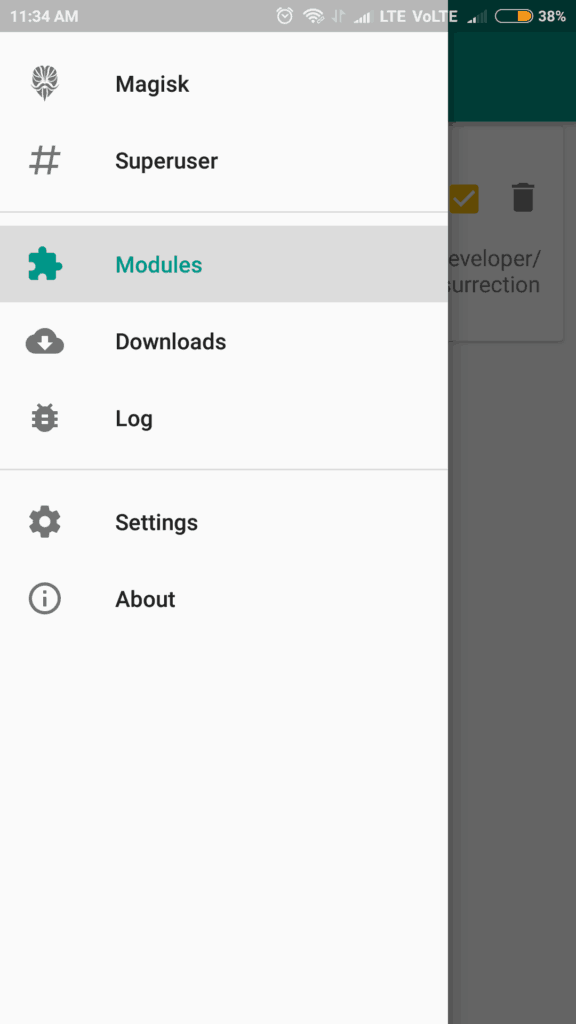
- Now, you will see the modules section. Tap on it.
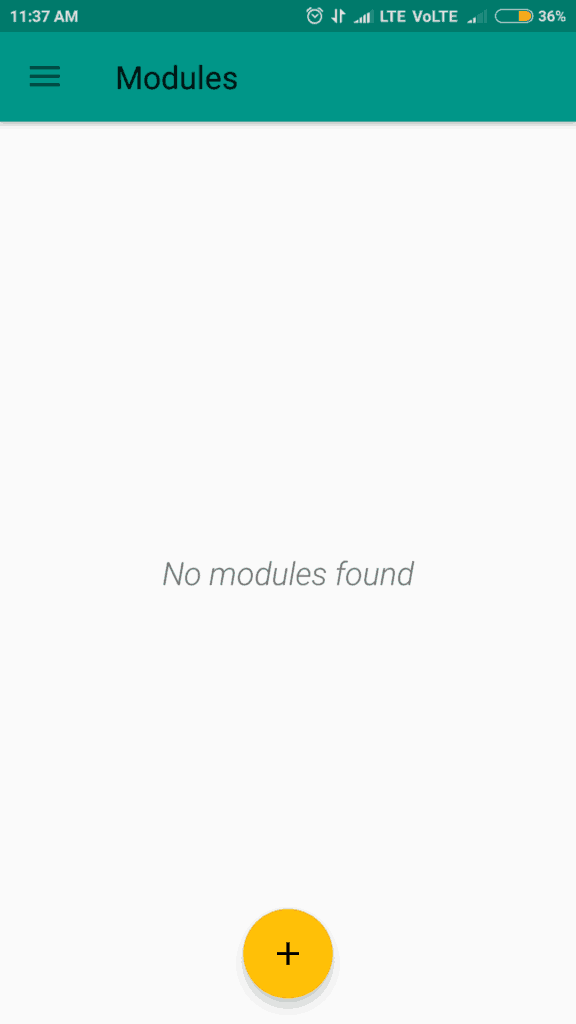
- Click on yellow colour + symbol.
- Choose the Universal SafetyNet Fix .zip file from the storage.
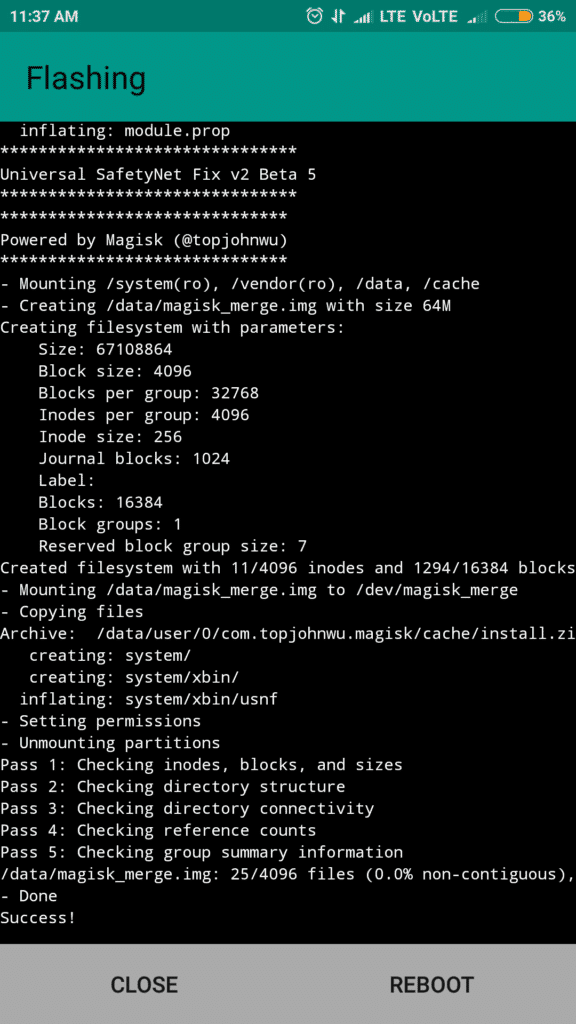
- It will install the Universal SafetyNet Fix .zip. Finally, tap on reboot.
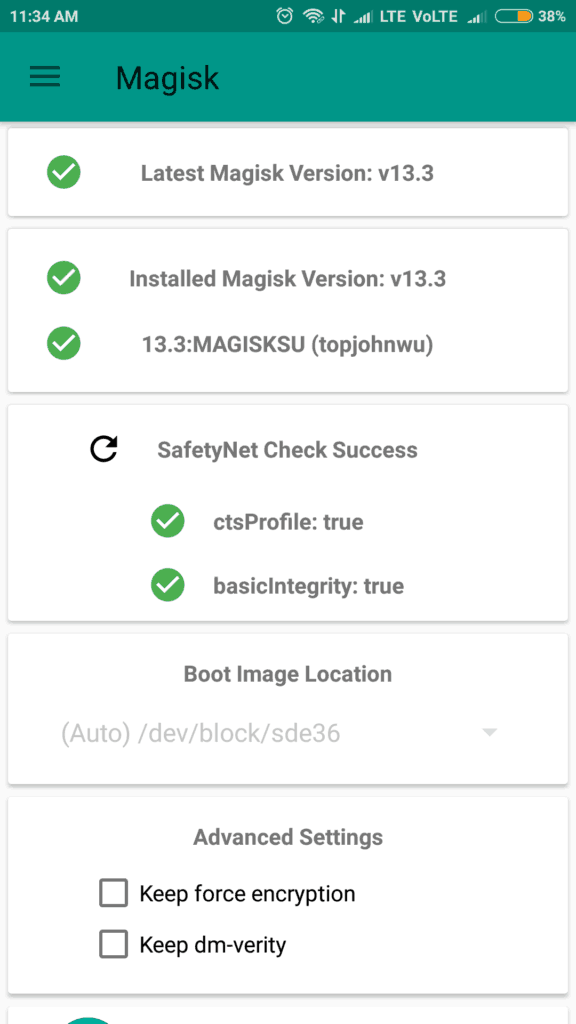
- Now, check the Safety net in the magisk manager app. you will see the pass notification.
Final words:
This is the way you can Fix Safetynet Issue on many of the Custom ROMs. Simple process to run the apps which don’t seem likely to rooted phones. All you just need is to install the Universal safetynet fix modules in the magisk manager modules section.
Suggest this post to your friends who are suffering from the same issue.
Kindly share your thoughts regarding my blog and this post. If you still facing an issue with this one. Please comment below I will help you out as fast as possible. Keep visiting and supporting our blog
Thanks for sharing your ideas, and I’m really inspired with your articles since I always dreaming that someday I may able to write a book.
So thank you once again for the motivation.
Hi Kamran,
Thanks for your valuable comment regarding me and I hope you will get success soon.
thank you bro! it worked!
Can I installed with TWRP? Thanks
Yes, You can. No problem with that.
its works thanks
)
Welcome Bro
It’s not working on my Xiaomi Redmi Note 3 on Stable MIUI 8.5.6.0
Please suggest what I do now… Because I was installed Universal SafetyNet Fix .zip but nothing happens.
Try this latest module by Didgeridoohan – MagiskHide Props Config (Download from the post)
Showing failed
not working on my oppo f1s 64 4 gb marshmellow … plz give me the solution
Try this Module MagiskHide Props Config
Hi there.
Thanks for recommending my module, but I would recommend linking to the actual thread rather than the attachment. I only every keep the latest version attached to the OP, so your link would quickly become outdated.
Of course, it’s also available in the Magisk Manager for direct download…
Best regards
Didgeridoohan
I updated the link. Thanks for commenting
Appreciate the recommendation. Will try it out.
I can’t believe how great this site is. You keep up the good work. That’s my advice pal.
is it still work for magisk v16 ?
Try new Magisk Hide Props Conf Module
what can i do with new module of Magisk hide props conf, i am using latest magisk v.16.0 (not beta )and latest module magisk hide props, but why still my redmi 3 pro android Lollipop 5.1.1 ROM MIUI 9.5.2.0(LAIMIFA) cant skip safetynet check with cts profile always false, btw i am using ROM Global, installing with TWRP, and locked bootloader, what’s wrong with my device? custom ROM or Custom kernel is the problem or what ? hopefully i getting solution for this big problem 😀