In this guide, we are going to show you how to Install Gapps in MIUI 12. So, let’s dive into the article.
Many of the Users Currently using the Alpha or Beta version of the MIUI 12 which is the latest Firmware from the Xiaomi. New Update comes with a lot of features and Improvement in the side of Performance. The main aim of the MIUI 12 is optimizing the system performance and Stop the Unnecessary function. So it makes the System as fast as it can.
All you know guys recently MIUI 12 was released with the launch of latest Xiaomi Smart device in China. In India, this smartphone will be the first one comes with the MIUI 12 and it may be available in a few days. Xiaomi is sending the Latest global beta updates to their latest models.
What about other Xiaomi users? Those need to wait for some time to get the latest Global stable update or Click here to download the beta versions. But who has registered with Beta testers on MIUI forum app then they will receive the Beta updates very soon. Still, It was in an Alpha stage for the Most of the devices. That is why many of the users started Flashing the China ROM’s via TWRP or Installing via Fastboot.
In this case, they will not get Google Apps within the Rom. Even some of the stable ROMS didn’t come with the Google apps. That means you don’t have Google PlayStore and Google Play services. So, you cannot run the application which requires Google Authentication. To overcome this problem, you need to Install the Gapps on your device by following our guide.

How to Install Gapps (Google Apps) by using Google Installer v3 APK
I am suggesting you guys this method is the best one for Installing Gapps in the MIUI 12. This doesn’t require any technical knowledge from compared to other methods. Just install the apk and make sure you have a proper internet connection then proceed. The best part of the app is it doesn’t require root access to do this thing.
- Download the Google Installer apk from the above download link.
- Install the apk. If you didn’t enable the Unknown Sources in the settings, it would ask you to allow.
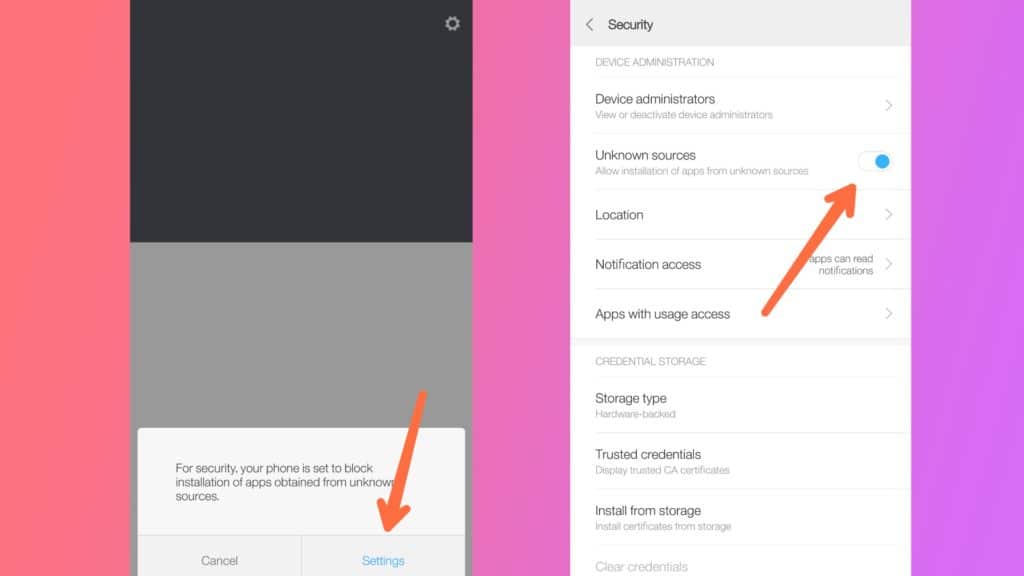
- To allow the Unknown Sources– go to settings and tick mark the Unknown Sources button.
- After Installing the apk then Open it.
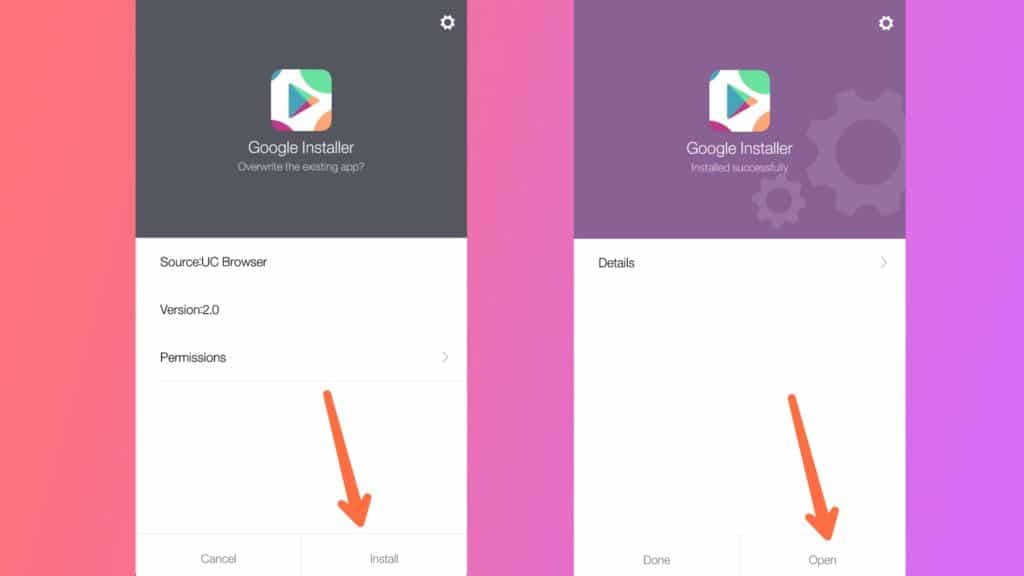
- In the App home page, you will see the Blue button in the bottom. Just tap on the Install Button then it will install Gapps based on your internet speed.
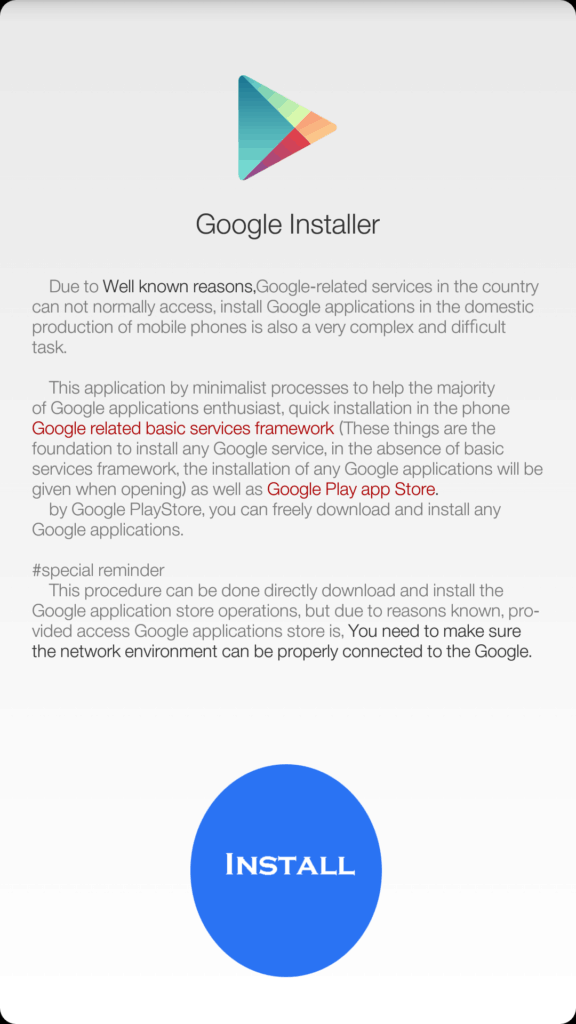
- Reboot the device once it is completed.
Final Words:
We have given the straight forward method to install the Google apps which are working perfectly in many of the devices. Now you will able to run apps which require Google play services, and you can sign in with the Google +. A lot more benefits if you have Google apps on your device.
Share this article with your friends and keep visiting our blog. I will meet you in the next one.
Very Good! It helps on my china rom mi5 after update with MIUI9, finally able to support google apps with the latest miui version!