Recently Purify Os team has released the Xposed Framework for Nougat (Android 7.0) Operating System via XDA-developer Forum. All you know Everything passes through XDA forums only which are related to the Xposed because it was the great platform to publicize their mods for many of the devs. Here is the Magisk Module of Systemless Xposed Framework which is for Android Nougat came with the hard work of ErnyTech.
At the time of Xposed for Nougat release, Purify OS team also released the Magisk Module of Nougat Xposed. But that build was in alpha stage. That’s is why they would not recommend this Module to us. This is Unofficial Xposed for Nougat still rovo89 working on it.
One of the Team members of Purify OS who is named as ErnyTech. He said that I am working Currently Xposed Module for Magisk. Please wait a while it will be out soon. He kept his promise, and now Systemless Xposed framework Module for Magisk Manager which is for Android Nougat finally Published. But it is bit Unstable in some of the devices.
Xposed Magisk Module available for the ARM, ARM64, and x86 CPU architectures. It will work on the latest version of Magisk v13.1 or Higher versions.
Contents
- 1 Systemless Xposed Magisk Module Passes the SafetyNet
- 2 How to Install Systemless Xposed Framework on Magisk Manager
Systemless Xposed Magisk Module Passes the SafetyNet
SafetyNet is the new Android security measure which is introduced by the google. SafetyNet API will check the device having malacias apps, URLs, and malacias traffic. It will help you to stay safe from those Unwanted risks. So Safetynet doesn’t pass on the rooted android devices. That is why Magisk Systemless Root Come into the picture that will not do anything in the System partitions. So, you can easily pass the Safetynet if you use Magisk modules only.
By using this Magisk Module of the Xposed framework, you can pass the safety net measures. It will help you to run the apps which require safety net pass. You know guys some of the apps like banking apps, Android pay, and Netflix didn’t work if safety net fails. You should use this module if you want to run these apps.
We have shared a tutorial on Fix Safetynet issue on most of the android devices. Please refer here if you still facing the problem.
What is Systemless Xposed framework
Systemless Xposed framework is ported from the Original one which is developed by the Rovo89. Systemless Xposed means it doesn’t deal with the system partitions. So you can get OTA updates and Safetynet pass. This was ported by the Magisk developer topjohnwu for the android Lollipop 5.0 to Marshmallow 6.0 as the Magisk Module. Now it is available for the Nougat 7.0 too with the kindness of ErnyTech.
Update:- Now, the magisk module of xposed framework is Official. thanks to Topjohnwu.
Here are the some Requirements
- Magisk Manager
- Magisk (Here is the complete guide for Install Magisk Manager and root with Magisk SU)
- Rooted Android with Magisk.
- The device running Android Nougat OS (7.0-SDK24 and 7.1-SDK25)
How to Install Systemless Xposed Framework on Magisk Manager
A step by step guide to install System less Xposed Framework on nougat android device. Follow the steps carefully if you do anything wrong you will get into a boot loop. If you stuck at boot loop, then you need to flash Uninstall zip file which will remove the Xposed completely then only you will revert your device.
Step1: Check your device CPU architecture
(Not needed now after update. Kindly Skip this Step)
- Download and install CPU Identifier application from the PlayStore
- Open the app, and you will see the CPU tab on the apps home.
- After Going through the Cpu tab, you will find the What architecture your device having.
- Now download the Systemless Xposed magisk Module according to the Device CPU’s architecture from the below downloads section.
Some Points to Remember
- ARM: ARMv7 or armeabi
- ARM64: AArch64 or arm64
- x86: x86 or x86abi
Step2: Install Xposed Installer (Material Designed) Apk.
- Download the Latest Material designed Xposed Installer by Rovo89 : Download
- If you didn’t enable the Unknown Sources in the Android setting yet. You will get Notification like below Screen shot.
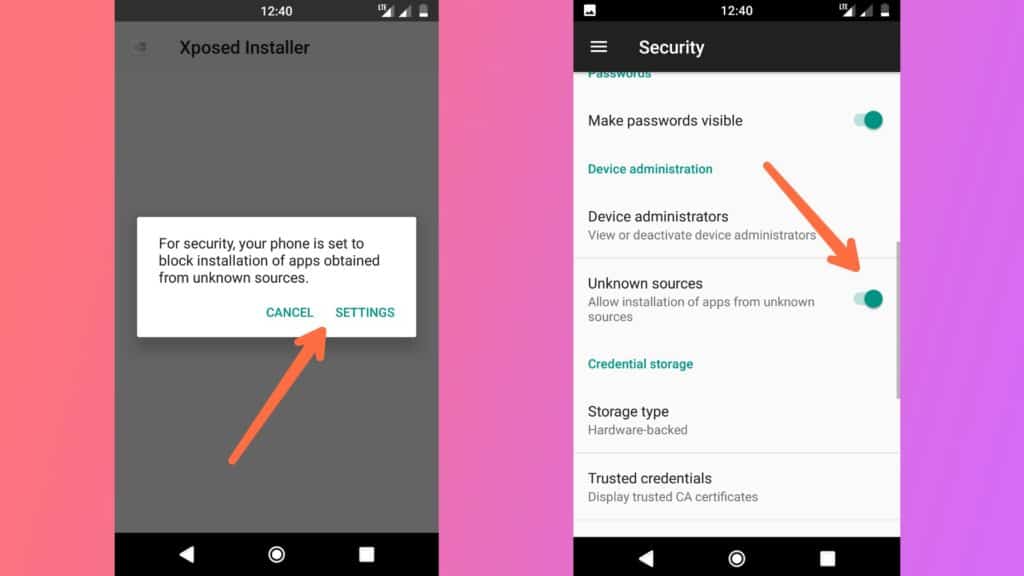
- Enable the unknown sources by going through the Settings and scroll down.
- Now, Again tap on apk from where it was stored and Install It.
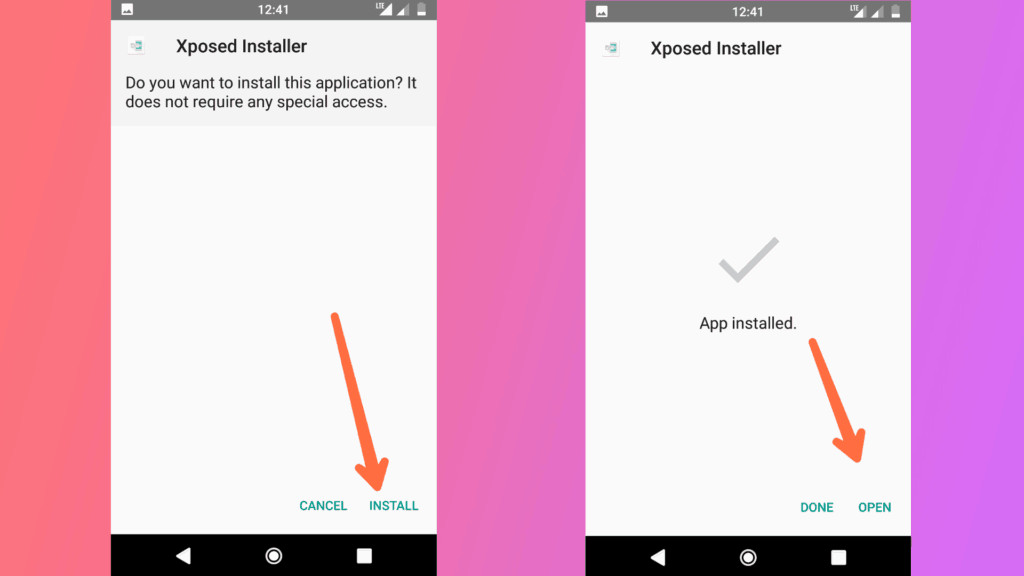
- Open the App you will see the Xposed is not active warning message. Now, Flash the Systemless Xposed.zip file to active it.
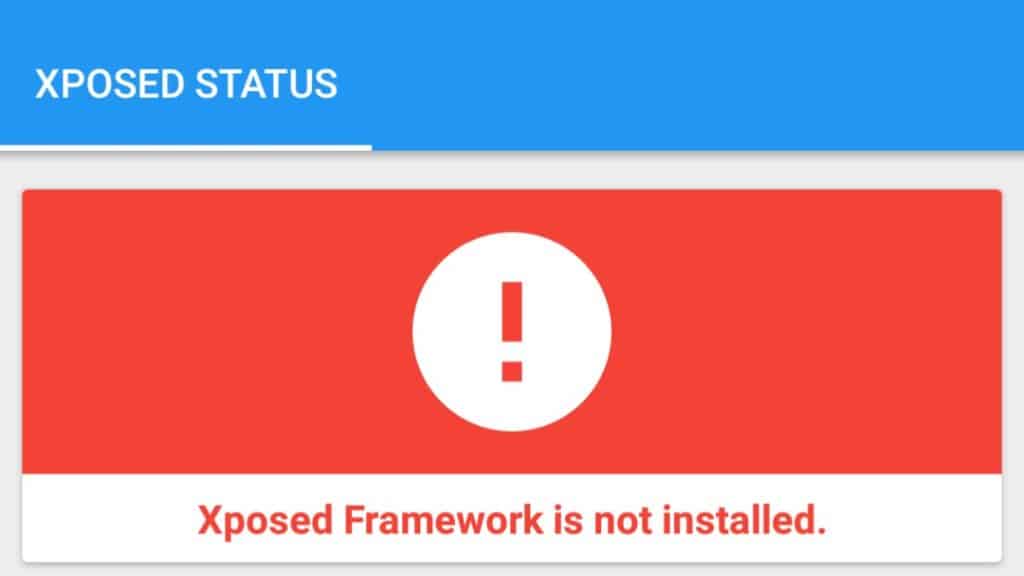
Step3: Install Systemless Xposed Framework on android 7.0 and 7.1+
Download Universal Systemless Xposed Framework flashable files according to the android version. You don’t need to check CPU architecture for the latest Update of the Xposed Framework. It will automatically choose the CPUs architecture by own.
- Systemless Xposed v88 for Android 7.0 [SDK24] by topjohnwu (Magisk Module):- Download
- Systemless Xposed v88 for Android 7.1+ [SDK25] by topjohnwu (Magisk Module):- Download
Step4: Flashing the Systemless Xposed Framework Via TWRP Recovery.
Currently, this test build doesn’t install via Magisk Module section. So, you need to flash via Custom recovery.
- Switch off your device and Boot your device into TWRP Recovery mode. Or You can see the option reboot into recovery on the Xposed Installer apk at the Top corner.
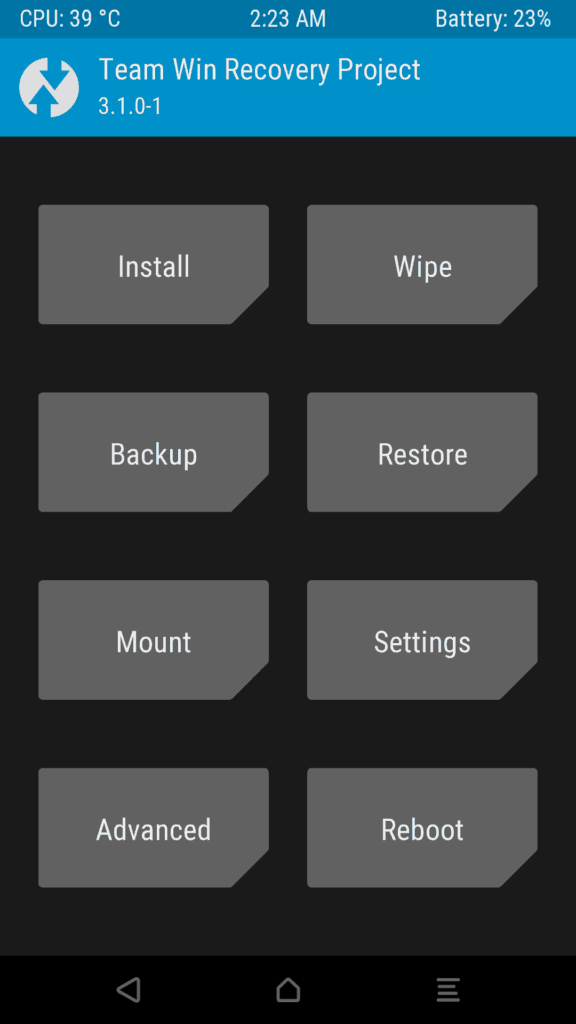
- On the Home of the TWRP, you need to select the Install Button
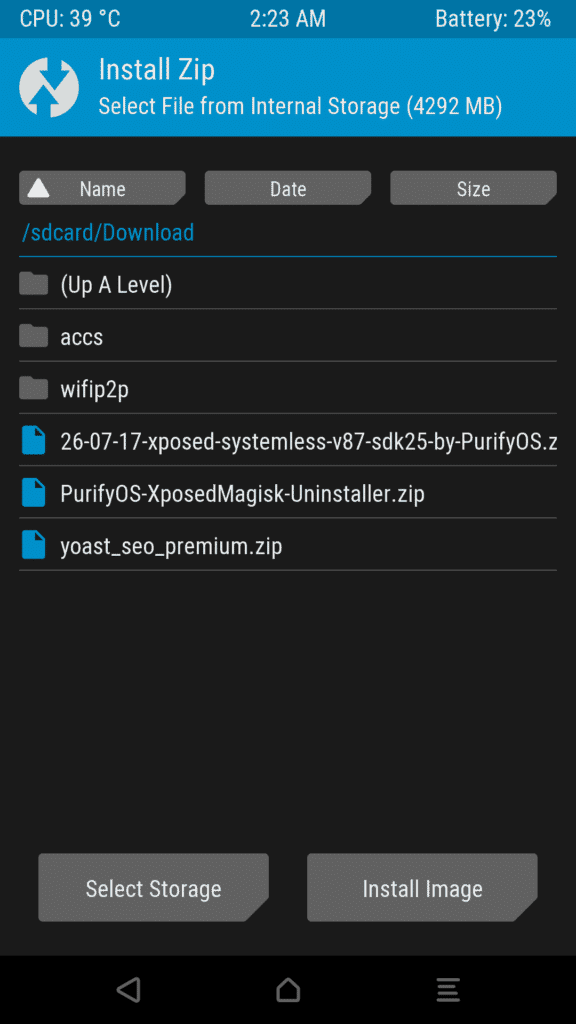
- Choose the Systemless Xposed Zip file from the Storage.
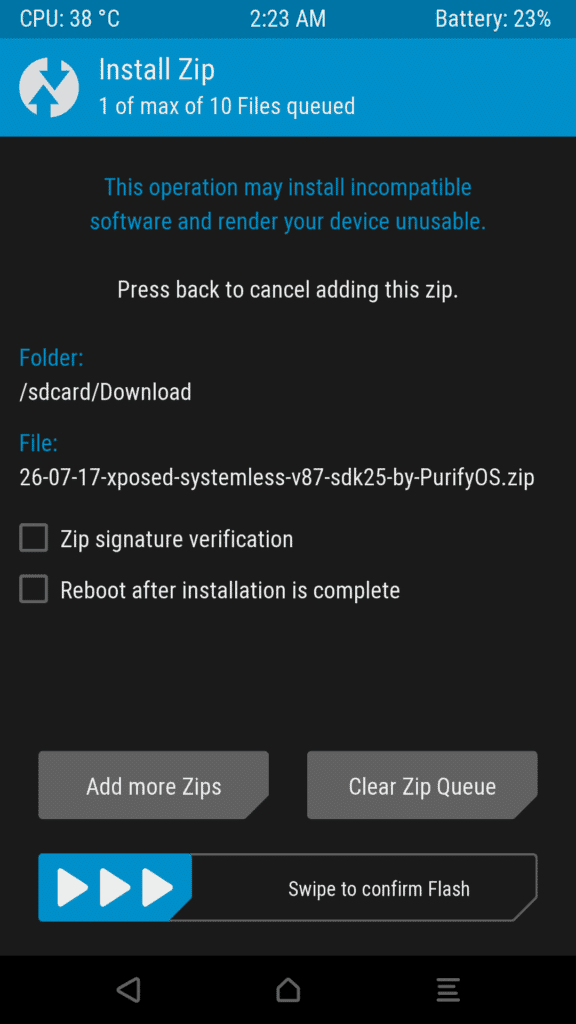
- Swipe the Install Button, and it will take less than a minute to complete.
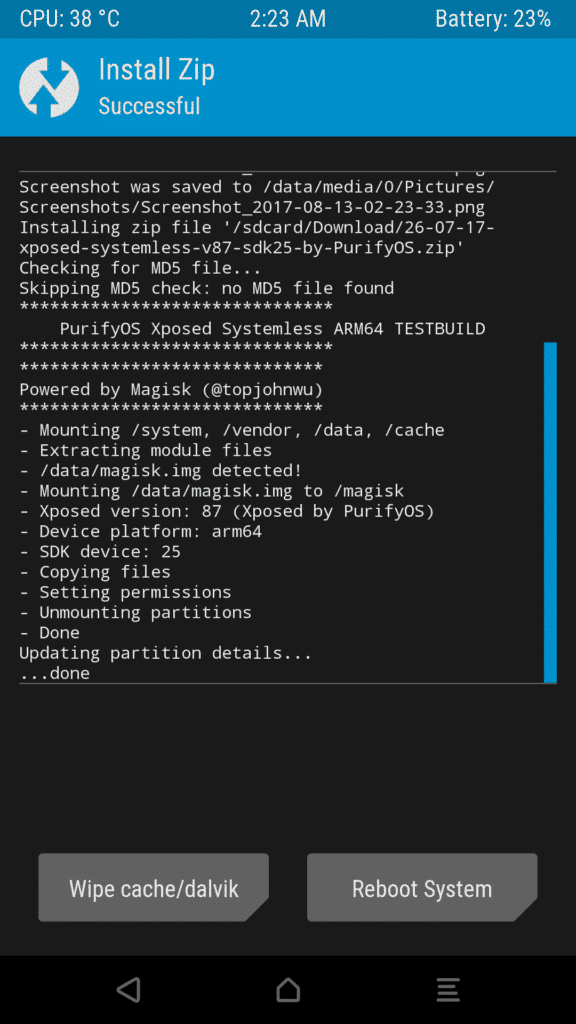
- That’s it. Reboot your device.
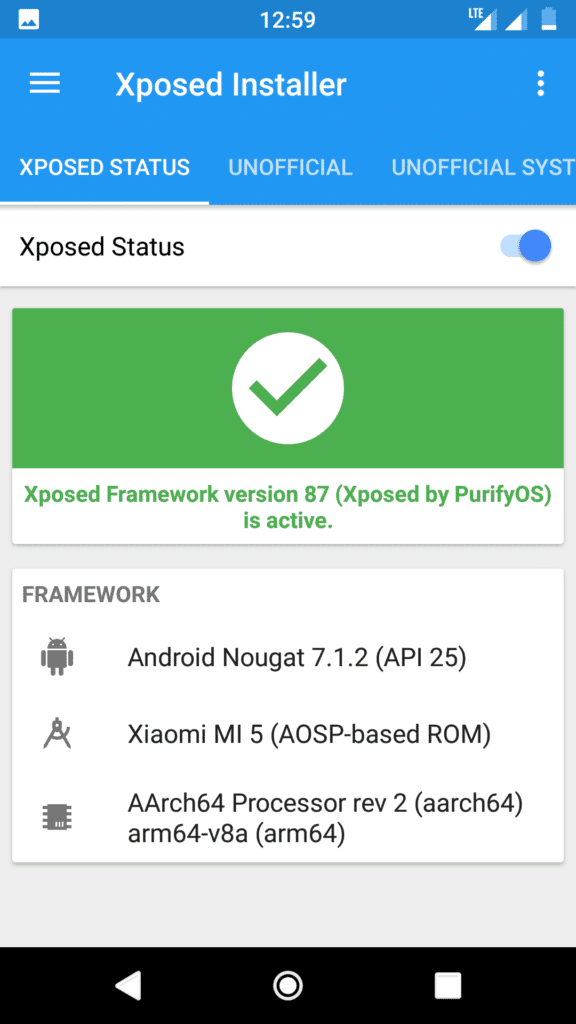
- Now, you can check the Xposed is installed correctly on your device by Opening the Xposed Installer.
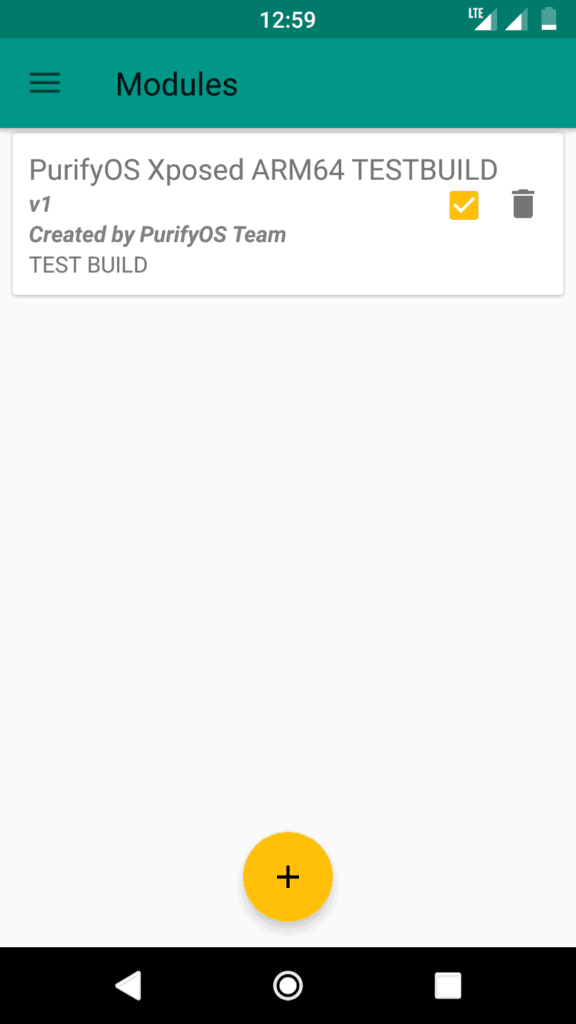
- Also, check the Xposed Module is active or not in the Magisk Modules Section.
How to Uninstall Xposed Magisk Module
- Download Uninstaller flashable zip file for Both SDK24 and SDK25:- Download
- Boot into recovery mode (TWRP)
- Click on Install Button and Select the Uninstaller.zip
- Flash it.
- Or you can Uninstall the Xposed Framework with the Help of Xposed Installer APP.
- Open the app and Slide the tab and you can see the Uninstall button.
- Click on it. It will clear the framework completely.
Final Words
In my case, this is working fine when I am using this Unofficial version of Xposed Module on magisk in my Xiaomi MI5 running Lineage OS. This is not currently unavailable for the Roms like MIUI, TouchWiz, AEX and other Roms. Only working with the AOSP based Roms. It will be out soon for others too until be Patient. Bookmark us for the latest Updates of the Official Nougat Xposed Framework.
Share with your friends that will help us a lot. Keep visiting.